Online Submissions
Already have a Username/Password for UNS Conference Portal?
Go to Login
Need a Username/Password?
Go to Registration
Registration and login are required to submit items online and to check the status of current submissions.
Submission Preparation Checklist
- The submission has not been previously published, nor is it before another conference for consideration (or an explanation has been provided in Comments to the Director).
- The submission file is in OpenOffice Microsoft Word, RTF, ,LaTeX, or WordPerfect document file format.
- All URL addresses in the text (e.g., http://pkp.sfu.ca) are activated and ready to click.
- The text is single-spaced; uses a 12-point font; employs italics, rather than underlining (except with URL addresses); and all illustrations, figures, and tables are placed within the text at the appropriate points, rather than at the end.
- The text adheres to the stylistic and bibliographic requirements outlined in the Author Guidelines, which is found in About the Conference.
- If submitting to a peer-reviewed track of the conference, authors' names are removed from submission, with "Author" and year used in the bibliography and footnotes, instead of authors' name, paper title, etc.
- If submitting to peer review, all Microsoft Office documents (including Supplementary Files) have been saved by going to File and selecting Save As; clicking Tools (or Options in a Mac); clicking Security; selecting "Remove personal information from file properties on save"; clicking Save.
Copyright Notice
Authors who submit to this conference agree to the following terms:
a) Authors retain copyright over their work, while allowing the conference to place this unpublished work under a Creative Commons Attribution License, which allows others to freely access, use, and share the work, with an acknowledgement of the work's authorship and its initial presentation at this conference.
b) Authors are able to waive the terms of the CC license and enter into separate, additional contractual arrangements for the non-exclusive distribution and subsequent publication of this work (e.g., publish a revised version in a journal, post it to an institutional repository or publish it in a book), with an acknowledgement of its initial presentation at this conference.
c) In addition, authors are encouraged to post and share their work online (e.g., in institutional repositories or on their website) at any point before and after the conference.
Privacy Statement
The names and email addresses entered in this conference site will be used exclusively for the stated purposes of this conference and will not be made available for any other purpose or to any other party.